
Gain peace of mind knowing that your investment in a Canadian designed and made 3D scanner will meet your expectations for years to come. What’s more, all of our scanners are powered by Creaform.


Optimize parameters of your scan based on unique characteristics of your objects.
Use the scanner as you would a paint gun and capture the shape of your object. All you have to do is follow the onscreen guidance.
Remove anything that does not belong your scan, such as surrounding objects or even your own hands! Your work surface will automatically be detected and removed.
It’s not always possible to scan an object under every possible angle with just one scan. With the merge function, you can add and merge scans of your object in other positions to make it more complete.
Once cleaned and merge your object will automatically be aligned based on its shape. You can even align it based on your own preferred criteria.
There is always something you can miss, could not catch or simply needs fixing. These are the tools to do it quickly and easily. Make your scan as clean as it can be!
An optional step! If you captured color, now that your scan is clean, it is time to reapply the colors. Show them in all their glory!
Now that everything is done, you can export the file to any other software you like or simply archive it to work on it later. You can also activate a trial and explore the Peel.CAD features for reverse engineering, seamlessly integrated into the workflow.
Peel.OS has all you need to scan an object, clean your scan, align it, improve, and export it in a snap!
Extend your captured surface to fill areas you missed or could not catch the first time ‘round.
Combine several scans into a single object.
Properly position your scan in space for future use.
Remove unwanted dents or bump on your scan.
Minimize the number of triangles defining your scan to keep your scan as light as possible.
Apply captured color during your scan and create a clean, crisp texture.

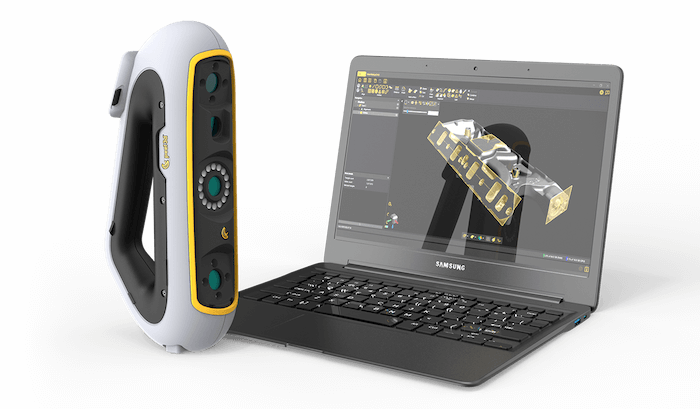

Peel 3D's global community of users has taken advantage of our high-performance,
yet accessible 3D scanners for all types of applications. Here's some inspo!
If you're looking to carry out 3D scanning for heritage preservation and art,
AR, VR & digital content, or healthcare, visit Peel 3D's Applications section.

Pump up your 3D scanning versatility with Peel 3D: it can handle any type of object surface or size.
Learn more
Create ultra-realistic renderings without the headaches of photogrammetry. Peel 3D rhymes with simplicity!
Learn more
Count on a reliable 3D scanner to give you the reliability and peace of mind you need to achieve better patient outcomes.
Learn moreDon't limit yourself to just these applications. Peel 3 offers a ton of possibilities!

You are interested in our 3D scanning solution, but you are wondering if your hardware and software are powerful enough to run and sustain them?
You’ll find below the minimum system requirements you need to ensure optimal operation of the Peel 3D measurement solutions.
| Minimum requirements | Recommended specifications | |
| Processor(1) | Intel Core i7 (6+ cores) – 2.3 GHz or more | Intel Core i7 (8 cores) – 2.5 GHz or more |
| Operating System(2) | Windows 10 (64 bits)(3) (4) | |
| Graphics Card(5)(6) |
NVIDIA (6 GB VRAM) |
NVIDIA RTX 3070 (8GB VRAM) |
| Memory | 16 GB | 32 GB |
| Hard Drive | Solid-state drive (SSD) with at least 200 GB of free space | 512 GB SSD |
| Display | 1920 X 1080 | |
| Connecting Ports | 1x USB 3.0+ | 2x USB 3.0+ |
(1) Processor must support AVX2 instructions
(2) 32-bits OS are not supported.
(3) Windows 10 version 1909 or higher.
(4) .NET Microsoft Framework version: 4.7.2
(5) GPU memory requirements are proportional to the amount of data collected in a single-scan session. Scanning large parts with higher resolution may exceed the minimum specs and require merging scans.
(6) Only NVIDIA graphic cards with compute capability 6.1 or higher are supported. Recommended NVIDIA driver version: 465+
(7) CUDA GPUs - Compute Capability: https://developer.nvidia.com/cuda-gpus#compute
Find out how Peel 3D stacks up against the competition on 8 different criteria that you should consider when buying a 3D scanner!
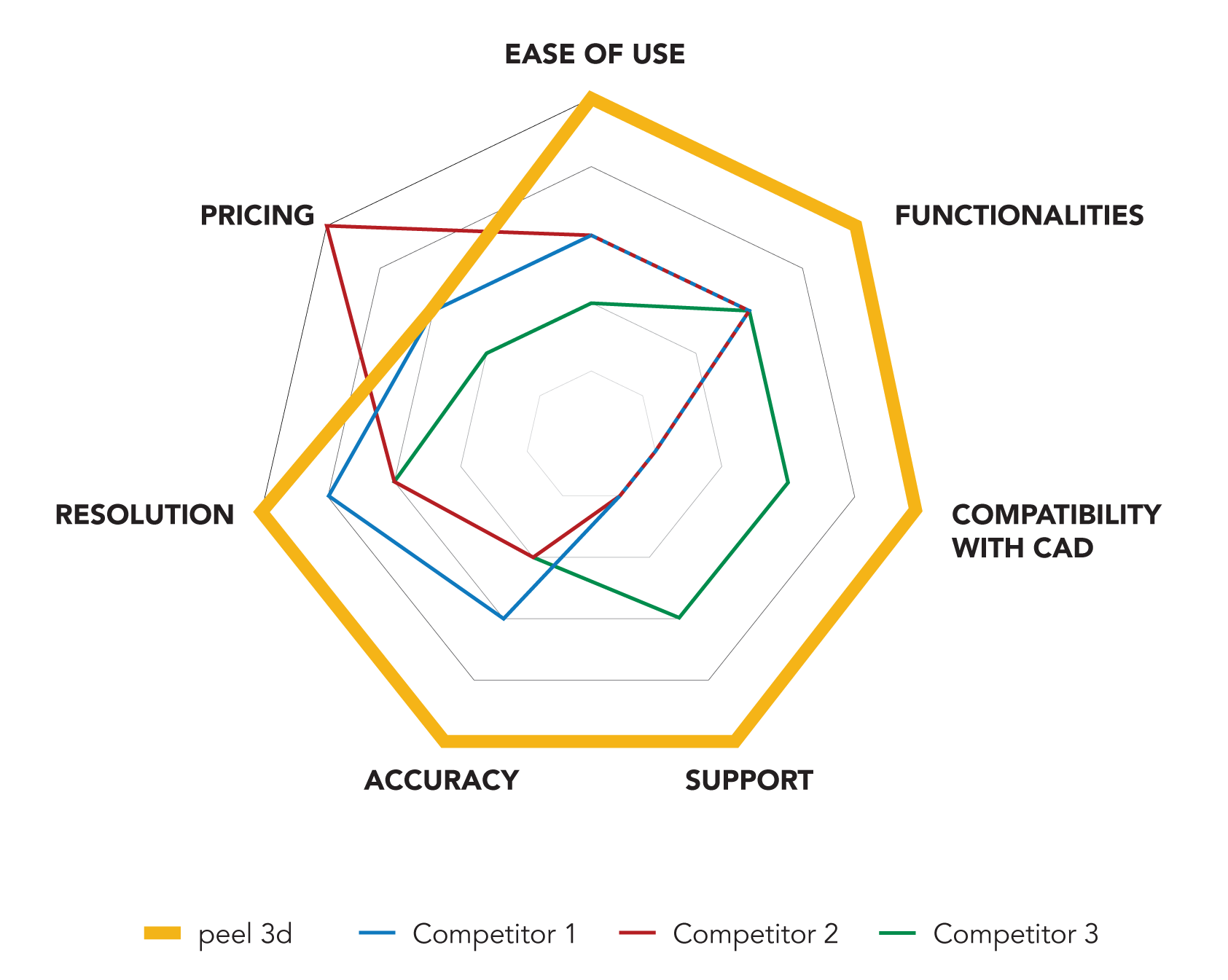







Yes. Always!
You don't have to pay to use it. Software updates are free!
Help content is hosted on our server so a web connection is recommended but not required
Try for 15 days and return for free
Made in Canada
1 year warranty