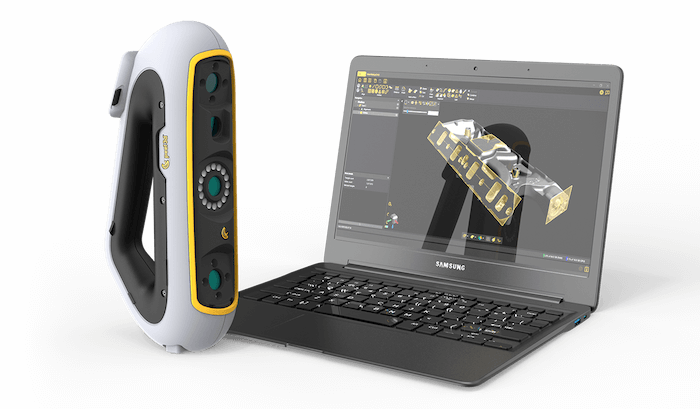Unlock the Power of Peel.CAD: Demo Video of Key Tools
Discover the future of 3D scanning with the Peel.CAD software through our comprehensive new demo video! Let us show you how to use the flexible selection tools to improve and edit your scanned mesh, to create perfect entities that best represent your part, and to align your part in the simplest way possible. Revolutionize your reverse engineering projects with tools that allow you to fit precise geometrical entities, extract detailed cross-sections, and craft surfaces with precision.
Cleaning tools like Fill Holes and Smooth Mesh make your mesh look picture perfect. With Peel.CAD, aligning and merging multiple scans becomes a breeze. Once ready, Decimate for lighter scans and Colourize for stunning textures. Then seamlessly transfer your creations to your favorite CAD software with a single click, or send your files to a 3D printer, CNC, or laser cutter. Elevate your reverse engineering game with Peel.CAD and turn complexity into simplicity!
Wonder how Peel 3D can transform your work, solve problems, and save you time?
Contact our Peel 3D experts