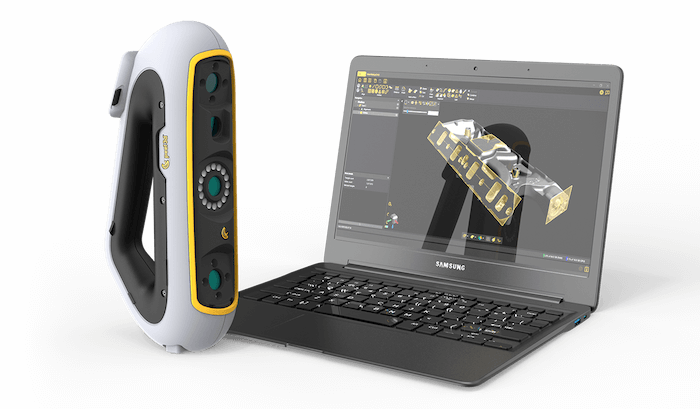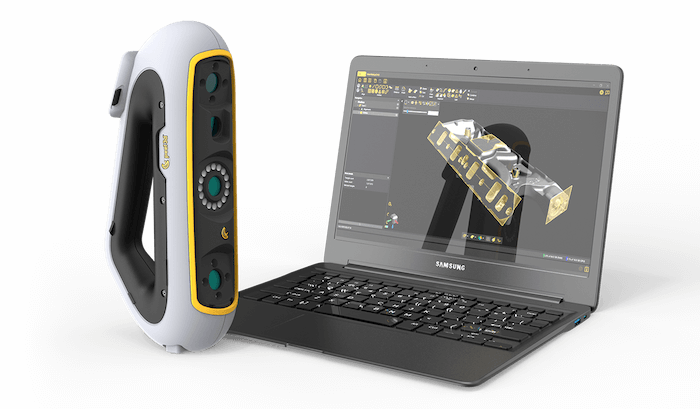How to add an LCD screen to your Peel 3D scanner

3D scanning applications are vast, and so a user could be interested in scanning any existing object. Whether scanning for reverse engineering or simply for 3D archiving, it might not always be easy to keep your eyes on a laptop screen when scanning to see what you are doing. You might have to move around as you scan if you are working on a larger object or setup. There is always a way to watch your laptop (for instance, you can move your laptop and play with the screen angle as you walk around your subject), but if you are amongst the people who prefer keeping their eyes on their scanner, did you know you can turn your phone into a remote display?
Using a simple app called Splashtop, you can replicate the image shown on your computer onto your phone via a wireless network. With the app, you can hold your scanner in one hand, your phone in the other and scan like never before! The app can even use your phone's tactile screen so that you can click the software buttons with your fingers. While this feature would not be ideal for performing a complete post-treatment process on your scan, it is great to perform simple tasks, such as starting/stopping a scan, without having to go back to your computer!
But wait, there’s more! Perhaps you would even prefer to keep your second hand free (to hold your coffee mug, for example). It turns out there is a solution to do this as well. You can purchase a curved mount directly from the GoPro web store:
Interested in 3D scanning?
Contact our Peel 3D experts
GoPro stick-on mounts as purchased from their website
You can then combine the adhesive mount with the following material (purchased online from Amazon) to get an adjustable, removable screen holder:
- Quick Release Tripod Mount Adapter
- Mount Connection
- Universal Smartphone Holder
When assembled, this is what it looks like:

Here is the result when being used:

And there you have it: a fully interactive, adjustable and wireless remote display on your Peel 3D scanner for under $50. It works like a charm and is dirt cheap! Enjoy!
Wonder how Peel 3D can transform your work, solve problems, and save you time?
Contact our Peel 3D expertsauthor
ABOVE MENTIONED PRODUCTS