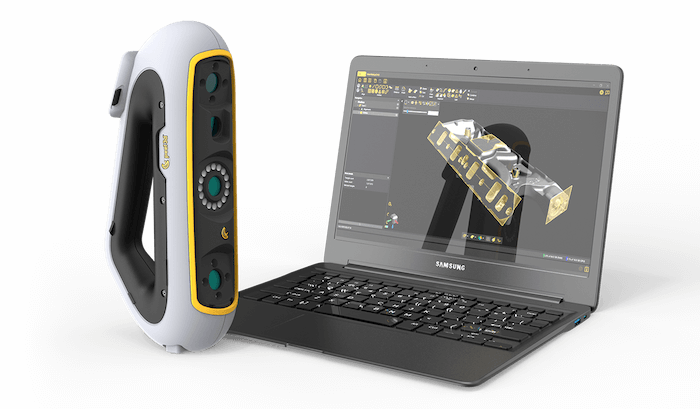3D Scanning Q&A for Automotive Aftermarket Entrepreneurs
Q: What’s your background? Where did your passion for car modification came from?
A: My passion for cars stems from my upbringing, where I spent time with my dad working on cars and gradually developing a love for modifications. While I've been tinkering in the garage for as long as I can remember, my journey into creating aftermarket automotive parts began during my college days when I started doing it for myself and friends. I officially started designing car parts professionally three years ago.
Q: Are you self-taught in most equipment and software you use in your shop? Where did you learn your craft?
A: I initially learned CAD in college at Wentworth Institute of Technology, where I earned a degree in Mechanical Engineering and Manufacturing. Although I grasped the basics in college, most of my CAD knowledge comes from self-teaching, tackling challenging personal projects, and my experience as a 3D Printing Applications Engineer post-graduation.
Q: When did you start using 3D scanners?
A: Before 3D scanners, I relied on manual methods like calipers and other measuring tools, and sometimes even used scaled pictures to sketch in SolidWorks. I began using 3D scanners in 2019 and found them to be invaluable tools right from the start. While 3D scanning itself wasn't too complex, understanding how to reverse engineer a part and build designs on top of meshes presented a significant learning curve. The Creaform Handyscan 700 was my introduction to 3D scanning through the company I then worked for. After leaving my engineering job, I explored various options and ultimately chose Peel 3d due to its unbeatable software and the Creaform's quality stamp it comes with.
Q: What recent project have you completed with the Peel3.CAD solution?
A: One of our recent projects involved 3D scanning a 1963 Corvette to design a hood scoop for Rob from Ida Automotive. We 3D scanned the hood, modified it to fit the ITB (individual throttle body) Webber EFI. We also changed the body lines of the hood for it to resemble the 1959 Concept Corvette further.

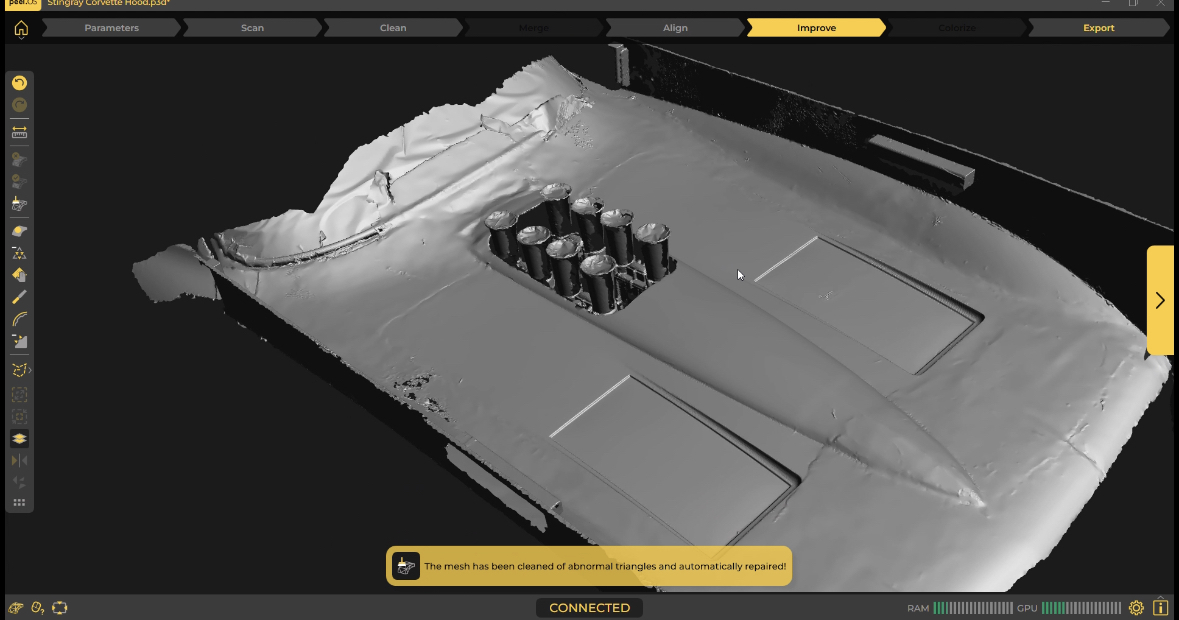
We used Peel to gather the scan data, modeled it in SolidWorks and then 3D printed a mold to make a perfect fitting part.


3D scanning has drastically expedited the workflow from design to a finished part, providing a permanent record of the scanned data. Using the Peel 3 has saved us considerable time and money, especially as many of our designs now work flawlessly on the first attempt.
Q: In a 3D scanning solution, what aspects would you recommend evaluating for a first-time user shopping around?
A: Beyond hardware, it's crucial to consider the capabilities of the accompanying software. Seamless cleaning, alignment, and conversion of data into usable files, along with robust reverse engineering tools, are pivotal. Integration of 3D scanning and reverse engineering software can revolutionize your workflow and enhance your capabilities in any CAD program.
Interviewer: Marie Simard, Business Development Manager, USA
Wonder how Peel 3D can transform your work, solve problems, and save you time?
Contact our Peel 3D experts